

Subscribe via RSS or know about updates first by getting on the newsletter.
Learning to program doesn't have to be so hard. Reading scattered blog posts and books isn't as effective as watching real projects being built and actively coding along with them. SymfonyCasts bridges that learning gap, bringing you video tutorials and interactive coding activities. Code on!
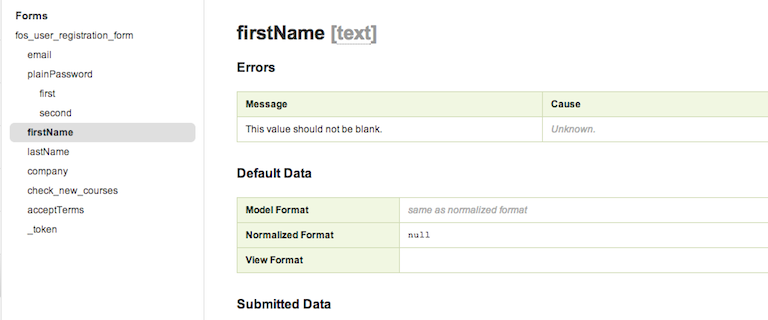
I recently saw an old post on StackOverflow called How to get form validation errors after binding the request to the form. It has a lot of answers, most of them are only partially right and a lot are outdated. So, I wanted to look at the right answer, and why it's that way :).
Tip
To see real examples of using forms and customizing form rendering, start off with our Symfony2 Series (Episode 2 and Episode 4.
First, if you're trying to figure out what errors you have and which field
each is attached to, you should use the
Form::getErrorsAsString()
method that was introduced in Symfony 2.1 (so a long time ago!). Use it temporarily
in a controller to see what's going on::
public function formAction(Request $request)
{
$form = $this->createForm(new ProductType());
$form->handleRequest($request);
if ($form->isValid()) {
// ... form handling
}
var_dump($form->getErrorsAsString());die;
$this->render(
'DemoBundle:Product:form.html.twig',
array('form' => $form->createView())
);
}That's it. To make things even simpler, you also have the Form panel of the web debug toolbar in Symfony 2.4. So, debugging form errors
Tip
As of Symfony 2.5, we have a new tool! $form->getErrors(true) will
return all of the errors from all of the fields on your form.
Raise your hand virtually if you've tried doing this to debug a form::
public function formAction(Request $request)
{
$form = $this->createForm(new ProductType());
$form->handleRequest($request);
if ($form->isValid()) {
// ... form handling
}
var_dump($form->getErrors());die;
$this->render(
'DemoBundle:Product:form.html.twig',
array('form' => $form->createView())
);
}What do you get? Almost definitely an empty array, even when the form has lots of errors. Yea, I've been there too.
The reason is that a form is actually more than just one Form object:
it's a tree of Form objects. Each field is represented by its own Form
object and the errors for that field are stored on it.
Assuming the form has name and price fields, how can we get the errors
for each field?
$globalErrors = $form->getErrors()
$nameErrors = $form['name']->getErrors();
$priceErrors = $form['price']->getErrors();By saying $form['name'], we get the Form object that represents just
the name field, which gives us access to just the errors attached to
that field. This means that there's no one spot to get all of the errors
on your entire form. Saying $form->getErrors() gives you only "global"
errors, i.e. errors that aren't attached to any specific field (e.g. a CSRF token
failure).
Tip
As of Symfony 2.5, you can use $form->getErrors(true) to get an array
of all the errors in your form. Yay!
One common question is how you might render all of your errors in one big list at the top of your form. Again, there's no one spot where you can get a big array of all of the errors, so you'd need to build it yourself::
// a simple, but incomplete (see below) way to collect all errors
$errors = array();
foreach ($form as $fieldName => $formField) {
// each field has an array of errors
$errors[$fieldName] = $formField->getErrors();
}We can iterate over $form (a Form object) to get all of its fields.
And again, remember that each field ($formField here), is also a Form
object, which is why we can call
Form::getErrors()
on each.
In reality, since a form can be many-levels deep, this solution isn't good enough. Fortunately, someone already posted a more complete one on Stack Overflow (see the 2.1 version).
From here, you can pass these into your template and render each. Of course,
you'll need to make sure that you don't call {{ form_errors() }} on any
of your fields, since you're printing the errors manually (and remember that
form_row calls form_errors automatically).
Tip
Each field also has an error_bubbling option. If this is set to true
(it defaults to false for most fields), then the error will "bubble"
and attach itself to the parent form. This means that if you set this
option to true for every field, all errors would be attached to
the top-level Form object and could be rendered by calling {{ form_errors(form) }}
in Twig.
We can also do some magic in Twig with errors using magical things called form variables. These guys are absolutely fundamental to customizing how your forms render.
Tip
If you're new to form theming and variables and need to master them, check out Episode 4 of our Symfony series.
Normally, field errors are rendered in Twig by calling form_errors on
each individual field:
{{ form_errors(form) }}
{{ form_label(form.name) }}
{{ form_widget(form.name) }}
{{ form_errors(form.name) }}Tip
The form_row function calls form_errors internally.
Just like in the controller, the errors are attached to the individual fields
themselves. Hopefully it make sense now why form_errors(form) renders global
errors and form_errors(form.name) renders the errors attached to the
name field.
Tip
Once you're in Twig, each field (e.g. form, form.name) is an instance
of :symfonyclass:Symfony\\Component\\Form\\FormView.
If you need to customize how the errors are rendered, you can always use form theming. But you can also do it by leverage form variables:
{{ form_errors(form) }}
{{ form_label(form.name) }}
{{ form_widget(form.name) }}
{% if form.name.vars.errors|length > 0 %}
<ul class="form-errors name">
{% for error in form.name.vars.errors %}
{{ error }}
{% endfor %}
</ul>
{% endif %}The key here is form.name.vars: a strange array of "variables" that you
have access to on every field. One of the variables you have access to
is errors, but there are many others, like label and required.
Each variable is normally used internally to render the field, but you can
use them manually if you need to:
<label for="form.name.vars.id">
{{ form.name.vars.label }} {{ form.name.vars.required ? '*' : '' }}
</label>To find out what variables a field has, just dump them:
{{ dump(form.price.vars) }}Now that you know about the magic form.vars, you could also use it to render
all validation errors at the top of your form. This will only work for simple forms
(i.e. forms without nested fields), which most forms are:
{% set messages = [] %}
{% for child in form.children %}
{% for error in child.vars.errors %}
{% set messages = messages|merge([error.message]) %}
{% endfor %}
{% endfor %}
{% if messages|length %}
<ul>
{% for message in messages %}
<li>{{ message }}</li>
{% endfor %}
</ul>
{% endif %}Tip
When you are form theming, these variables become accessible in your
form theme template as local variables inside the form blocks (e.g.
simply label or id).
The key lesson is this: each form is a big tree. The top level Form has
children, each which is also a Form object (or a FormView object
when you're in Twig). If you want to access information about a field (is
it required? what are its errors?), you need to first get access to the child
form and go from there.
Stuck on other Symfony topics or want to learn Symfony from the context of an actual project? Check out our Getting Started with Symfony Series and cut down on your learning curve!